As an adult you will come a cross a point in time when you need to make the right impression by writing a formal letter. Follow the format and you will be able to be most effective at conveying the information in your letter.
There are many rules to follow when writing a formal letter, and here are the most essential.
You Will Need
* Typewriter or word processor
* Your contact information
* Date
* Recipient's name, title, and address
* Your name and title
Step 1: Type your address
Type your address and telephone number 2 inches from the top of the page, flush left. Do not include your name or title here. It will be included in the closing.
Step 2: Type the date
Type the date – month, day, and year – one line below your address and telephone number, flush left.
Step 3: Type the recipient's address
Type the recipient's name, title, and address one line below the date, flush left. Whenever possible, address the letter to a specific individual.
Step 4: Type the salutation
Type the recipient's personal title and full name in the salutation, one line after the recipient's address, flush left, followed by a colon. Leave one line blank after the salutation.
Use the recipient's full name unless you usually refer to the individual by a first name.
Step 5: Compose the letter
State the purpose of the letter in the first paragraph of the letter's body. In the following paragraphs, use examples to support your main point. In the final paragraph, summarize the purpose of your letter and suggest a suitable course of action. Do not indent the paragraphs; instead, leave an empty line between each one.
Step 6: Close the letter
Close the letter without indentation, leaving four lines for your signature between the closing and your typed name and title.
The earliest writing appears to have been a way of keeping track of inventory
Just updated your iPhone? You'll find new emoji, enhanced security, podcast transcripts, Apple Cash virtual numbers, and other useful features. There are even new additions hidden within Safari. Find out what's new and changed on your iPhone with the iOS 17.4 update.










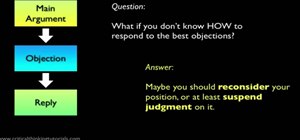




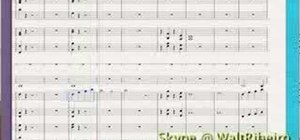





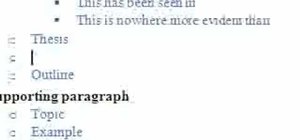

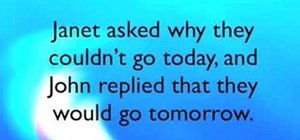
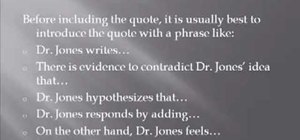








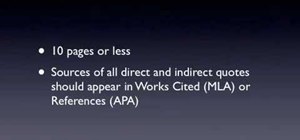
Be the First to Comment
Share Your Thoughts