An annotated bibliography is very important when writing a scholastic paper or essay. In this tutorial, learn how to create an annotated bibliography, step by step.
Step 1:
Cite your source, please format your source in APA, MLA, or Chicago style first.
See example for reference:
Cite your reference
Center For Immigration Studies. (2002, August 6). CIS Panel on Mexican Immigration After 9/11. Retrieved March 6, 2007, from Center For Immigration Studies: http://www.cis.org/articles/2002/mexcoverage.html
Step 2:
Summarize the source. Write 2-4 sentences that will summarize your source in a concise manner, include essential concepts that are relevant to the research topic.
Here is an example of a summary:
This article discusses immigration issues between Mexico and the United States. Prior to September 11, 2001, President Bush and President Vicente Fox were negotiating a deal that would benefit migrant workers. President Vicente Fox was also in the process of getting President Bush to raise the immigration quota significantly; after the events of 9/11 unfolded President Bush decided that it would be inappropriate to consider any agreements.
Please notice that this is meant to be very basic, outlining the basic concepts of how this source will benefit your research topic.
Step 3:
Talk about how this source will be used in the research paper. 1-2 sentences should be enough. This should outline the content within the source that you will use. This should not be a critique of the source. When writing keep your tone very positive.
Identify how this source will benefit your research paper
This article would be a helpful resource for my research paper because it demonstrates the impact that 9/11 had on issues related to homeland security and foreign relations.
Just updated your iPhone? You'll find new emoji, enhanced security, podcast transcripts, Apple Cash virtual numbers, and other useful features. There are even new additions hidden within Safari. Find out what's new and changed on your iPhone with the iOS 17.4 update.









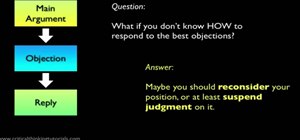

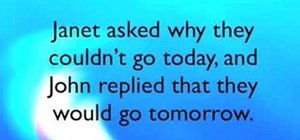


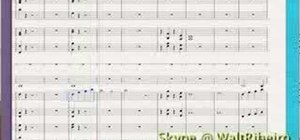






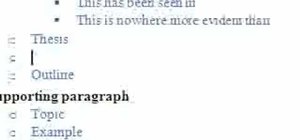









Be the First to Comment
Share Your Thoughts