Plagiarism is a serious offense, even if you are copying from the web. With this tutorial, learn how to cite websites properly using MLA format and avoid any trouble.
You Will Need
• Web site
• Reason to cite it
• The MLA Handbook (optional)
Step 1: Start with author
List the author's last name followed by a comma and their first name. If there is no author given, cite the web site itself as the author. Follow this with a period and then a single space.
For variations and updates to this format, check out the latest edition of the MLA Handbook at your local library.
Step 2: List the title
List the article or page title that you are citing. Enclose the title in quotation marks with period inside the quotes and one space outside the quotes. If the title is generic, such as "Home Page" or "About Us," do not use quotes.
Step 3: Italicize the site
Type the name of the web site in italics followed by a period and a single space.
Step 4: Cite the publisher
Cite the publisher of the article or site followed by a comma and the year of publication and then a period.
Step 5: Note medium
Note that you are citing a web site by typing "Web," followed by period and a single space.
Step 6: Cite date accessed
Cite the date you last accessed the web site in the day/month/year format. Include the actual URL in angle brackets following the date, and complete the citation with a period.
Step 7: Use indent
Make sure the first line of your citation is flush left with the margin and that any subsequent lines of the same citation are indented one tab.
Just updated your iPhone? You'll find new emoji, enhanced security, podcast transcripts, Apple Cash virtual numbers, and other useful features. There are even new additions hidden within Safari. Find out what's new and changed on your iPhone with the iOS 17.4 update.









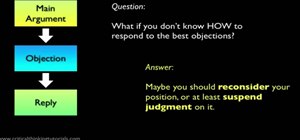


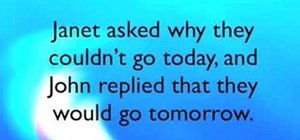



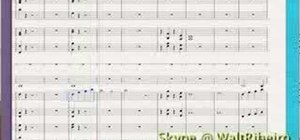





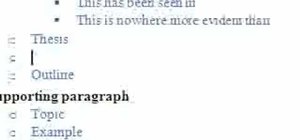









Be the First to Comment
Share Your Thoughts